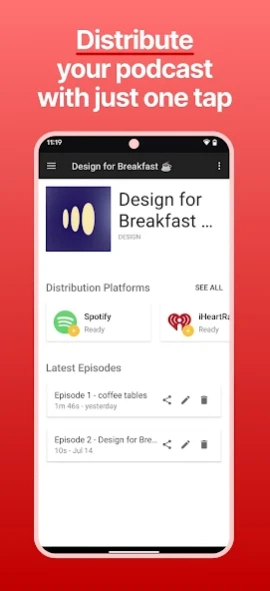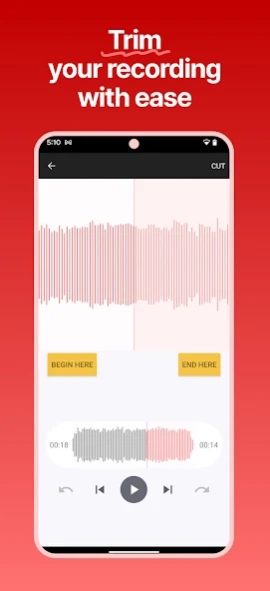Podcast Studio 1.31.0
Free Version
Publisher Description
Podcast Studio - All-in-One Podcasts Creator
Podcast Studio has everything you need to create a professional sounding podcast from your phone, tablet or desktop.
Podcast Studio App lets you record, publish, distribute and analyze your podcast, whenever and wherever, easily. Our unique in-app features, give you total podcasting flexibility at your fingertips, making it ideal for on-the-go podcasting.
Podcast Studio is a podcast creator app for all levels of podcaster, beginner to experienced. The user-friendly interface makes managing a podcast from creation to distribution.
Download to make a podcast your way.
FEATURE HIGHLIGHTS:
⏺ RECORD
- Record your audio on the go.
- Experiment with mic controls and auto-ducking.
- Upload files or migrate old content over.
✂️ EDIT
- Trim or crop your audio straight from the app to get it sounding super slick.
📲 MANAGE & DISTRIBUTE
- A podcast manager to make your life simpler: upload and schedule content, publish to social media, or see your show’s vital stats.
- Share with all the major podcast platforms in seconds (Google Podcasts, Apple Podcasts, Spotify and more) with one-tap distribution.
🧐 ANALYZE
- Get real-time statistics showing plays, sources, geolocation and episode listening evolution.
- Our stats are IAB compliant.
About Podcast Studio
Podcast Studio is a free app for Android published in the Audio File Players list of apps, part of Audio & Multimedia.
The company that develops Podcast Studio is Voxnest. The latest version released by its developer is 1.31.0.
To install Podcast Studio on your Android device, just click the green Continue To App button above to start the installation process. The app is listed on our website since 2024-02-07 and was downloaded 14 times. We have already checked if the download link is safe, however for your own protection we recommend that you scan the downloaded app with your antivirus. Your antivirus may detect the Podcast Studio as malware as malware if the download link to com.spreaker.android.studio is broken.
How to install Podcast Studio on your Android device:
- Click on the Continue To App button on our website. This will redirect you to Google Play.
- Once the Podcast Studio is shown in the Google Play listing of your Android device, you can start its download and installation. Tap on the Install button located below the search bar and to the right of the app icon.
- A pop-up window with the permissions required by Podcast Studio will be shown. Click on Accept to continue the process.
- Podcast Studio will be downloaded onto your device, displaying a progress. Once the download completes, the installation will start and you'll get a notification after the installation is finished.